
GarminDrive 52, GPS Navigator with 5” Display, Simple On-Screen Menus and Easy-to-See Maps
Details
- BrandGarmin
- Vehicle Service TypeCar
- Screen Size5 Inches
- Special FeatureTouchscreen
- Connectivity TechnologyUSB
- Map TypeCity Tour
Description
🚀 Your Adventure Awaits!
- PORTABLE POWER - Lightweight design with a suction cup mount for easy installation.
- STAY CONNECTED - Compatible with smartphones for enhanced navigation features.
- EXPLORE BEYOND THE ROAD - Access historic sites and national parks with integrated databases.
- USER FRIENDLY INTERFACE - Simple on-screen menus make navigation a breeze.
- NAVIGATE WITH CONFIDENCE - Experience seamless travel with easy-to-read maps and driver alerts.
The Garmin Drive 52 is a user-friendly GPS navigator featuring a 5" display, driver alerts, and detailed maps of the U.S. and Canada. With 2 GB of memory and a touchscreen interface, it offers easy navigation and access to a wealth of travel data, including historic sites and points of interest.






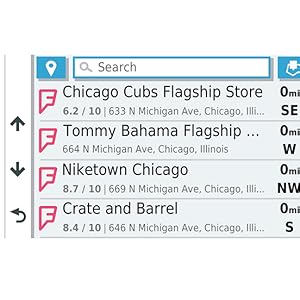





Specifications
| Operating System | Windows |
| Memory Storage Capacity | 2 GB |
| Touch Screen Type | Resistive |
| Display Type | WQVGA color TFT with white backlight, resistive touch |
| Human-Interface Input | Touchscreen |
| Compatible Devices | Smartphone |
| Control Method | Touch |
| Are Batteries Included | Yes |
| Supported Satellite Navigation System | GPS |
| Sport Type | Snowboarding |
| Audio Output Mode | Mono |
| Battery Average Life | 1 Hours |
| Mount Type | Suction Cup Mount |
| Resolution | 480 x 272 |
| Compatible with Vehicle Type | Car |
| Screen Size | 5 Inches |
| Additional Features | Touchscreen |
| Connectivity Technology | USB |
| Map Types | City Tour, Street |
| Item Weight | 13.6 ounces |
| Item Dimensions L x W x H | 5.5"L x 0.8"W x 3.3"H |
Have a Question? See What Others Asked
Reviews
P**L
Good navigation system
I purchased this as a replacement for an older Garmin that I had which had just worn out and am pleased with what I received and the price. My only complaint is that there's only one "voice" for the navigation -- my older Garmin had choices of several "voices." This was not enough of a complaint to mark it down a star, just something I wish was present. The interface is easy to use, it connects to my phone for hands-free phone use (required in my state), and helps me arrive at my destination which is the purpose of the device. I would recommend this device.
D**7
Beautiful Screen, Amazing Features (Ex: Beep at 5-MPH- OVER the Speed Limit), Finds 98%
I got this when I started a pizza delivery job. I drive 75% in the city and 25% in the country (Southern Illinois).I LOVE the subtle-ding the Garmin gives me when I hit 5mph over the speed limit (optional feature I enabled). It also displays the speed limit in most cases.The Voice Recognition is roughly what I expected. If I could rate the voice recognition on a 1-100 scale, I'd give it a 87. It recognizes well used streets well...but not quite as accurate on lesser known or said streets (or streets that could easily sound like something else). I always turn off the radio when I speak to allow it to hear me better. (But in most cases it can recognize with the radio on low).The SPEED at which I speak to the Garmin is Roughly 10-15% SLOWER than the Normal/Natural rate I would use if I were talking clearly to a Person. This seems to make it easier for the Garmin to read...But it could be slightly irritating to the impatient. Also the SPEED at which the Garmin Speaks to me (after I speak to it) will say something like, "Did you say, '123 Park Street".....Then I'll reply, 'Yes'....then then Garmin will say to me, 'WIll you like to begin Navigation', then I'll say, 'Yes' then it'll Beep/Chirp and say, 'Please Drive to the Highlighted Route'....The conversation of the paragraph above could be better....and could be worse....Once again (I only use the voice activation if I sense that it's an, "Easy' Street for it to recognize like Main Street or Park Street...not 'Chataqueaua Street' (That it mistakenly thinks I said, 'Choctaw Street' as an example)It finds roughly 98% of the addresses I look for. Usually is it doesn't find it...its because it's a new subdivision or street. It also occasionally happens when when it's WAY out in the country.Despite me griping about a few things...I only do so to highlght what I've noticed. Overall it not only have achieved my expectations...but it slightly exceeds it (Minus the voice activated aspect/Which I'd say it only reached my expectations)The other thing I'll say I love...Is How/When the Garmin decides to zoom in on the screen/Zig Zag Pattern of the Road as you get CLOSER to the destination. AS you get closer to the destination the Garmin Zooms in on the REMAINING portion of the route which REALLY helps out on knowing what to expect further down the road.My lights are about to be replaced (Older Mini-Van) BUT...If I were driving in the country (Little to No Street Lights)...It is a LIfesaver to be able to SEE/KNOW sharp curves ahead of time by looking at the Garmin.Also...if you're in an older part of town (With a lot of one way streets)...It's nice to have an audible voice Warn you as a backup, "You are going the WRONG way down the Steet"...HahaThings that could be better...And it could be worse:The ability of the Garmin to find the exact apartment number (In an apartment complex/Mobile Home Community).If I could rate that on a 1-100...I'd give it only a 35. (Granted it's not something they claim to have)Small gripe I have. I drive a GM vehicle and I have to sometimes turn the headlights on/off twice before my headlights go off...Sometimes when I do this the Garmin will say, "Say a Command" and while it's speaking it sounds like somebody pulled the plug on it WHILE it was speaking...it sounds a little harsh WHEN this happens (Which isn't ALL the time/But it DOES happen occasionally). It's not something that can't be dealt with (and isn't Too loud...but it's slightly irritating when it happens)If Garmin could eventually master knowing all the apartment numbers/mobile home communities and on which face/side of the building they're located on...it'd make things MUCH easier though (Delivering Pizza's). Believe it or not....Sometimes it takes less time to get to an apartment complex vs finding the right building. Less people have addresses well lit/Visible on their homes/mailboxes than you'd think.Overall I'm VERY happy with the purchase. On the rare 2% of the time I couldn't find an address....my cellphone would always get me there.**Also, I bought the Backup Camera from Garmin** It's DIRT-Simple to install (A child/elderly person) could install it themselves unassisted. The 2 Lithium AA batteries I purchased (**NOT**-Included-by-the-Way)...lasted Roughly a month (Jan-Feb 2020).
D**N
I call her Razza (meaning Hope)
Let me tell you about the day I fell in love. I found her when I was down and out. I’d driven way too many circles, crying and cursing with the best of them, just trying to find my way to the usual places.The GPS on my phone had been freezing on me for almost a year. Her name was “This f***in’ GPS on my phone.”I kept trying to fix her and she was determined to stay broken. It was like a toxic relationship. She was either too damaged to be good for me or she enjoyed my pain. Which of these I'd tell you would be in direct proportion to how lost she had most recently gotten me.I thought I should solve the problem with a totally separate GPS.Finding Tom (the TomTom I recently owned for a few days) was like internet dating. I read up on his profile, invested more time and money then I knew I should, and ended up just as discouraged and frustrated but now with $200 less in the bank.Tom tried to direct me into oncoming traffic down one-way streets. He had gaps in his maps and his sense of direction wasn’t any more reliable than mine. It’s thanks to Tom that I know Phoenix is gigantic. I suspect Tom wanted to kill me. Whether that be through blood pressure spikes or a car accident, Tom wasn’t picky.After several missed appointments, I broke up with (sent back) Tom.Then came my true love, my Garmin. I was guarded. Was this another mirage in the desert? Would she guide me over a bed of cacti to flatten my tires then leave me in the 115-degree heat?It certainly seemed to be the pattern that was emerging.It took me a couple of weeks to decide on this model. I googled all the features, read reviews until my eyes watered, and asked around. TomTom or Garmin? This model or that? How big is a 7-inch GPS screen? I don’t want something so flashy it gets stolen. What is “drive smart”?I narrowed it down to Garmin with traffic and drive smart or Garmin with Alexa.I decided a woman who gets lost trying to find her way back from the mailbox should be getting all the extra help she can, and not with her grocery list on the freeway.So I chose a Garmin 65 with traffic and drive smart.She arrived with easy installation instructions and the ability to update herself when I connect her to WiFi and plug her into a wall.Instructions came with her about where to download an app called Garmin Drive so she could stay updated on weather, traffic conditions, tell me exactly which lane I need to be in, and direct my calls through her so I’d have hands free calling. My heart gave a flutter. Is this the one for me, finally?I took her on a test drive. I arrived safely, on time, and with normal blood pressure. What magic is this?I spent some time familiarizing myself with her and entering frequently visited locations. I learned that she has a four square link to the History channel and she can tell me where historic landmarks are so maybe I can take her on vacation someday but more likely she will just teach me interesting facts about the stuff I drive past every day. Either way, pretty cool!I have since named her Razza, which is an African name for Hope. I chose this because Razza has been, and continues to be, a life changer for me. I’d ask her to marry me, but I think she’s seeing other people and I don’t want to ruin what we have.Is this the GPS for you? Only you can decide that. Maybe you don’t need something as extensive as I do. To me it’s worth every penny. If you are a person who is as easily flustered and lost driving to new places (or all places) as I am but life insists you drive anyways, this might be a perfect choice.If the maps aren’t updated as well in your area, you could always send her back. With any luck, she’ll get tossed in a pile of Tom-toms. She could teach them a thing or two!
Common Questions
Trustpilot
2 days ago
1 day ago

![1Zero GPS Suction Cup Mount for Garmin [Quick Extension Arm], Replacement GPS Dash Ball Mount Dashboard Windshield Car Holder for Garmin Nuvi Dezl Drive Drivesmart Zumo Driveassist DriveLuxe RV](https://images-na.ssl-images-amazon.com/images/I/71VecFaj+mL._AC_UL116_SR116,116_.jpg)

